Later this year, Apple will release the iOS 17 update for iPhones. We all are excited about the new update and how its features will transform the iPhone experience for users. Along with new features, it is also introducing new safety features to keep you safer, as per MacRumors. It has numerous security improvements that you should know about.
Here are some of the rumored features that we might experience in iOS 17:
Sensitive Content Warnings
Your iPhone device will instantly scan the incoming files and warn you if they contain any nudity. This feature will totally stop unwanted nude photos and similar content. Additionally, a blurry image feature can be applied to any image in Messages, AirDrop, Contact Posters for the Phone app, FaceTime messages, and third-party apps. You tap the “show” button to access the content.
Not sure which
mobile to buy?
Messages Check-In
With the Messages Check-In feature, you can inform other people in your contact when you're going out so they can keep track of you and ensure that you are safe. It lets your shared member know your location with travel time. In any suspicious case, they can contact you for your well-being.
If you don't make progress toward your desired location, you'll be sent a notification and you need to respond in 15 minutes. If you don't respond, your friend will get an alert.
According to MacRumors, there are two check-in options: Limited or full, you can select as per your preference.
Communication Safety
Earlier communication safety features were only available for children and few countries but now it will be available in more areas and adults can also turn on this feature. Under the Screen Time section of the Settings app, parents can enable it for older teens as well. As mentioned above, this feature will also be available on AirDrop, the systemwide photo picker, FaceTime messages, and third-party apps.
Offline Maps
The Maps app will work offline in iOS 17, giving you access to directions without a cellular or Wi-Fi connection. You can enable this feature when you are in a remote location or someplace you can not get a cell connection. You can download the maps and choose the areas in advance to access offline maps.

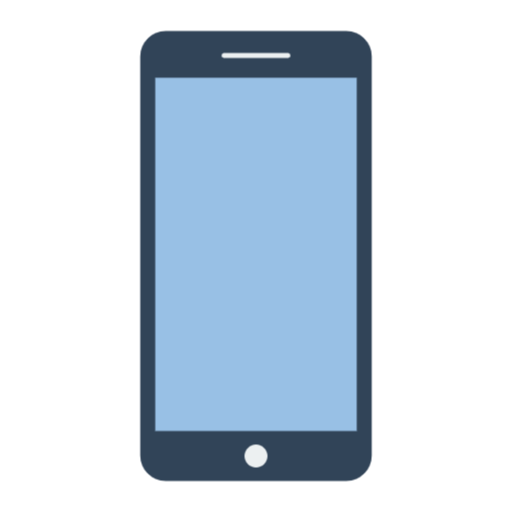 1 year ago
74
1 year ago
74








 English (US)
English (US)