To keep up with the privacy trends on smartphones, Google has started testing a privacy feature like the one present on iPhones. Apple's devices are known as some of the most secure ones, and Apple does not shy away from rubbing it in with its ads mocking privacy features available on other operating systems. However, that could soon change as Google has started testing the Privacy Sandbox feature which was announced last year.
Now, Google has announced that the Privacy Sandbox Beta is coming to Android soon. Users and developers will be able to experience and evaluate the new privacy solutions as part of the real-world usage. It will initially roll out for a small percentage of Android 13 devices and will expand over time.
Anthony Chavez, VP, Privacy Sandbox at Google said, “The Privacy Sandbox Beta provides new APIs that are designed with privacy at the core, and don't use identifiers that can track your activity across apps and websites. Apps that choose to participate in the Beta can use these APIs to show you relevant ads and measure their effectiveness.”
Not sure which
mobile to buy?
What is Privacy Sandbox on Android?
Google announced a multi-year initiative to build a Privacy Sandbox on Android last year. According to Google, it will limit sharing of user data with third parties and operate without cross-app identifiers, including advertising ID. The Privacy Sandbox has been present for Google Search for some time now and now Google is bringing the same to Android.
The Privacy Sandbox feature on Google is like the App Tracking Transparency which Apple introduced with iOS 14.5. It allows users to choose whether an app can track your activity across other companies' apps and websites for the purposes of advertising or sharing with data brokers, according to Apple.
How does Privacy Sandbox on Android work?
According to Google, you'll be able to control your Beta participation by going to Settings and then Privacy Sandbox. From this screen you'll be able to see and manage your "interests" that apps can use to show you relevant ads. For example, you could see that Android has estimated that you're interested in topics like Movies or Outdoors, and you can block any topics if they don't fit your interests.
And if you change your mind about participating in the Beta, you can turn it off or back on too.

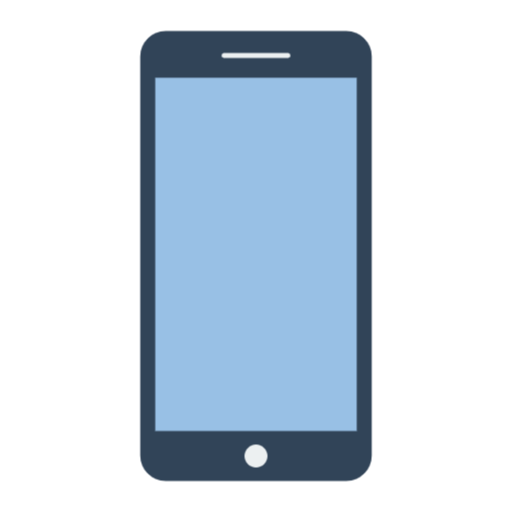 1 year ago
80
1 year ago
80








 English (US)
English (US)