It has not even been a month since the launch of the Samsung Galaxy S23 series at the Samsung Galaxy Unpacked event and the phone seems to suffer from various issues. The South Korean tech giant had announced three models in its latest Samsung Galaxy S23 series – Samsung Galaxy S23 Ultra, Samsung Galaxy S22 Ultra, Samsung Galaxy S23 Ultra. But it's not just the Samsung Galaxy S23 series that is suffering from issues. Samsung Galaxy S22 users have also reported some problems they are facing after getting recent updates.
Samsung Galaxy S23 Ultra users have taken to social media and Samsung's community forums to report issues with the display on Samsung's newest flagship. The posts show that one of the corners of the Samsung Galaxy S23 Ultra has bubbled up.
One user by the name of Orange_Scooter tweeted, “#S23Ultra either has some serious quality control issues with the first batch of phones, or Im just the most unlucky person. These are 2 different phones, both with the same issue, with my second one actually being worse. Was the glass not bonded correctly or what?! @SamsungUK”.
Not sure which
mobile to buy?
Samsung's response
Samsung UK has since responded to such queries. The company explained that several layers of glass are bonded together which might give an appearance of the screen bubbling up, however it is not a defect. This bonding of layers ensures waterproofing and dust proofing.
Samsung Galaxy S22 troubles
It is not just the Samsung Galaxy S23 Ultra that has been plagued with issues. Even Samsung Galaxy S22 users have complained of severe battery drain after the recent Samsung One UI 5.1 update. According to GSM Arena, multiple reports online have revealed last year's flagships are experiencing increased battery drain following the update. According to some users, the Samsung Keyboard might be the culprit behind this and clearing out the cache and data, and restarting the phone might fix the issue.

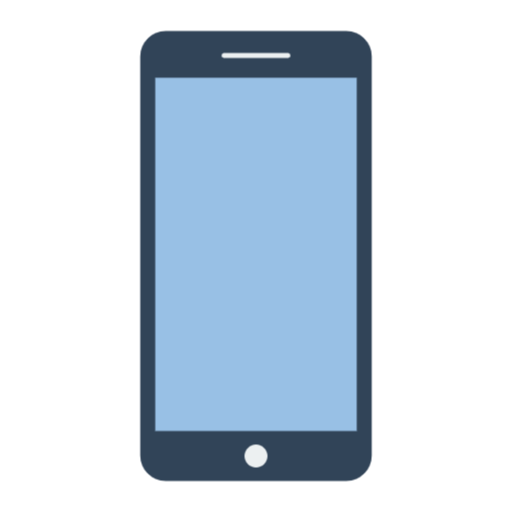 1 year ago
69
1 year ago
69








 English (US)
English (US)