iOS 17 is here! As soon as Apple unveiled its latest iPhone operating system update, the developer beta for iOS 17 too was rolled out. This is not for the general public but for developers. Apple periodically pushes out new updates for its devices to improve the user experience with bug fixes, refinement, and new features. Additionally, some apps may only be compatible with the latest version of iOS, so updating can also ensure that all apps on the device are able to function smoothly without any glitches. While public betas can be downloaded by everyone, only registered developers can download the iOS 17 developer beta update.
iOS 17 Developer Beta
Until now, Apple charged a $99 fee per year for a developer account. However, the Cupertino-based tech giant has shaken things up this year by giving registered developers free access to the iOS 17 developer beta. While the public beta for iOS 17 is expected to arrive sometime in July, users started noticing the iOS 17 update on their smartphones earlier today, despite not having paid for the developer access. First spotted by iSoftware Updates, Apple has announced this change on its Developer website.
To get the iOS 17 developer beta, iPhone users need to be registered developers. Here's how to get it.
Not sure which
mobile to buy?
How to get iOS 17 developer beta update
1. Sign up for the Apple Developer program by visiting their enrollment page. Make sure you sign in with your Apple ID, and activate two-factor authentication. Fill in your personal information and payment details to complete the sign-up process.
2. Once you're an official developer, open the Apple Developer site on your iPhone. Log in using your Apple ID and agree to any terms and conditions that appear. Then go to the Downloads page.
3. If you've successfully joined the program, you should see iOS 17 beta downloads available.
4. Go to Settings > General > Software Update on your iPhone. The iOS 17 beta version should automatically appear there. Tap "Install" to begin the download.
5. After a few moments and a couple of restarts, your iPhone will have iOS 17 installed. However, keep in mind that this early release may even crash occasionally.
It should be noted that while iOS 17 developer beta will bring new features to your iPhones, the update is meant for testing purposes, to fix bugs, iron out the glitches and make improvements before the global rollout. Therefore, iPhones might suffer from issues such as apps not working, poor battery life as well as random bugs and glitches.

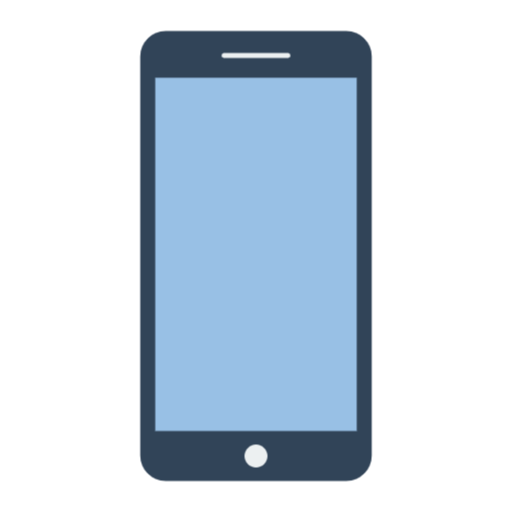 1 year ago
80
1 year ago
80








 English (US)
English (US)