Samsung Galaxy Tab S6 LTE detailed review
With the updates in Android, iPad OS and mobile hardware getting more powerful by the day, we are in an era where a tablet has the potential to replace your laptop. If you are someone that writes on a lot of documents, works on spreadsheets or presentations, chances are, you can do so on a tablet, comfortably. From taking notes, consuming entertainment, transferring files and more, a tablet can be your go-to device. It is only with true PC-like multitasking where tablets suffer. Today we have with us the Samsung Galaxy Tab S6. The tablet is priced at Rs 60,000 approx, for the LTE variant making it Rs 10,000 cheaper than the entry-level Wi-Fi 11-inch iPad Pro and at par with the 256GB iPad Air Wi-Fi. Is it the alternative to the iPad we’ve been waiting for? Let's find out.
In the Box
In the box, you get the tablet along with a USB-C cable and a power adapter. You also get the S-Pen in the box. For the purpose of this review, we got a case that is stuck to the tablet and sits flush with it. It has a kickstand that lets you prop the tablet at different angles and has dedicated housing for the S-Pen. We also got the official keyboard accessory for this review.

Key specifications at a glance
Display: 10.5-inch Super AMOLED 2560 x 1600 pixels
Platform: Snapdragon 855 Platform
RAM: 6GB
Built-in storage: 128GB
Expandable storage: up to 1TB
Single SIM: YES (Nano)
USB-C: YES
3.5mm jack: NO
Thickness: 5.7mm
Battery: 7040mAh with fast charging
OS: Samsung One UI over Android 9 Pie
Rear Camera: 13MP wide + 5MP ultrawide
Front Camera: 8MP
Speakers: 4
Bluetooth: 5
Display and Audio performance
You will spend a lot of time interacting with the display of the tablet, and just like Samsung’s flagship phones, the display is gorgeous. If you are going to watch a lot of movies and TV shows on the device, you are in for a treat. We consumed a lot of content from Netflix, YouTube and Prime Videos on the tablet and most of it looked outstanding. Colours look vibrant and fantastic thanks to the Samsung's use of AMOLED panel for the display. From the Cyberpunk 2077 trailer which is very colourful to movies like Spider-Man: Into the Spiderverse and even shows like the Grand Tour and Young Sheldon, all look immersive. Switch to Netflix and you will miss the Dolby Vision tag found on the iPad. Even without the Dolby Vision tag, content from Netflix looks rich. From the Cyberpunk-themed Altered Carbon to the bustling streets in The Spy, consuming content on this tablet is a treat.
We tried using the tablet under direct sunlight and it works quite well. You can increase the brightness of the device a little more for use under direct sunlight. Apart from movies with dark sequences, the tablet was very easily usable under direct sunlight - a hallmark of Samsung tablets. Even with everyday tasks like reading emails, reading a book, playing games or browsing the Internet, the display worked without any complaints. It was reflective, but nothing that can't be taken care off by moving it around a bit.
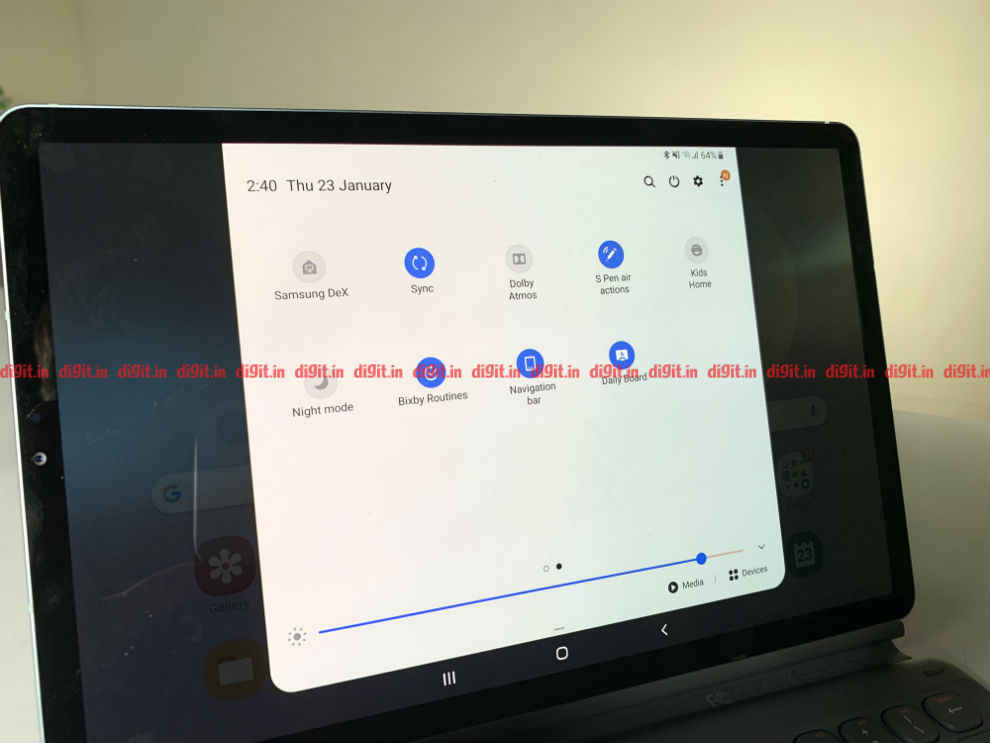
Coming to the audio, this is one place where the Galaxy Tab S6 trumps the iPad Air but falls a little behind the iPad Pro. It has 4 speakers unike the Air which has two, both firing in the same direction. With the Galaxy Tab S6, we have better channel separation which is quite easily noticeable when you have objects flying around the screen like in a dog fight or bullets whizzing around during an action sequence. The Mission: Impossible bike chase sequence is a good example of this. The audio adds a level of immersion to the content being consumed. The speakers are quite loud; louder than some budget laptops we've tested so if you're going to use this device as your binge-watch machine, know that it gets the job done well.
Overall, the audio is clean, dialogue is clear and the speakers are loud enough that you don't need to huddle around a table to watch content on it. You can show your friends a movie trailer in a slightly noisy environment without any trouble. The performance of the display is what we’ve come to expect from Samsung's flagship devices.

S-Pen
The S-Pen has the standard uses we’ve seen on the Note series of smartphones, but on the larger real estate of the tablet, artists will really enjoy it. Add to it the fact that you can prop it at different angles thanks to the cover, and it can really give the iPad Pro a run for its money. The touch response shows minimal lag, there is good palm rejection and the sky is the limit for tools on offer.
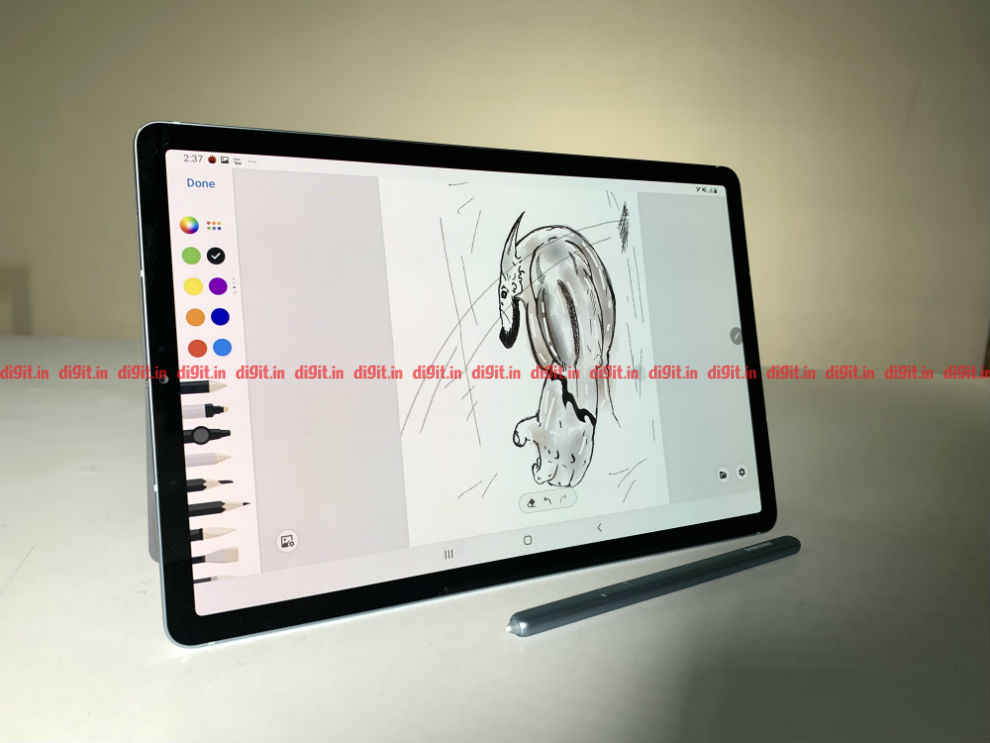
Performance
When it comes to everyday performance, like checking mail, browsing the Internet, watching videos, etc. the tablet performed impressively without any stutter. It even works very well when you use apps in split-screen. With a Snapdragon 855 under the hood, no task is too tough for this device. With the SnapDragon 855 coupled with 6GB RAM, you can expect blazing fast performance from the tablet, be it with games, multitasking and even gaming.
Moving over to the keyboard, the touch screen keyboard isn't as comfortable as the iPad’s on-screen typing experience. However, the keyboard accessory that you can purchase is a lot better than the smart keyboard one can add to the iPad. The keys have a decent amount of travel, are well spaced but can feel small for some even if they are coming from a compact 13-inch laptop. The keyboard does take some getting used to but it works well for long typing sessions.
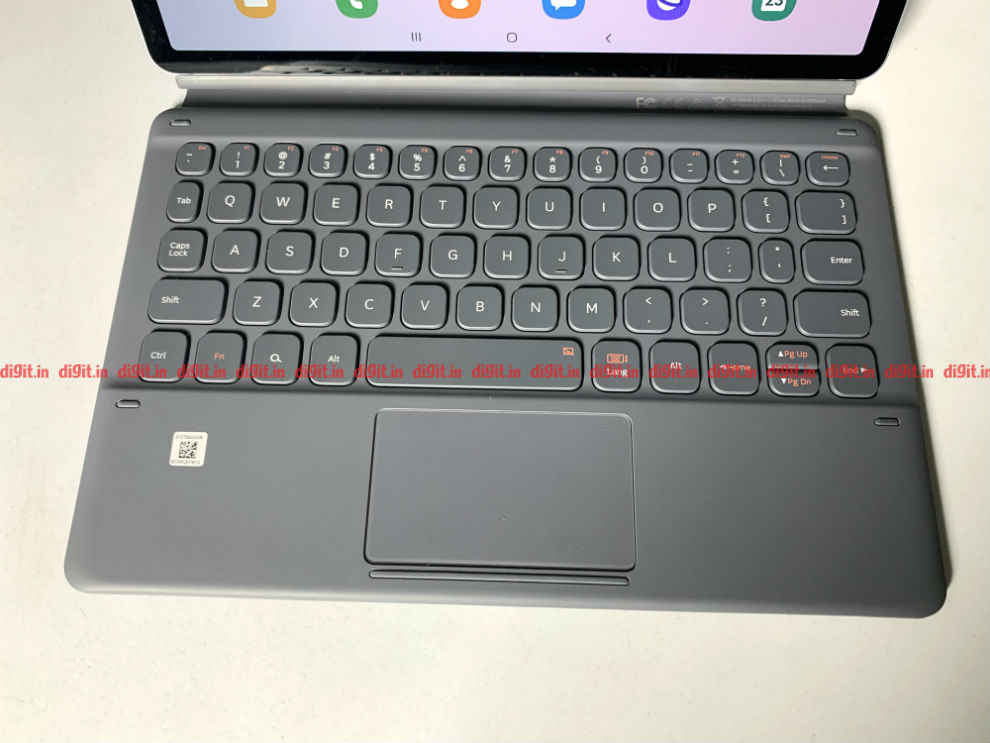
Now, to some of the problems. When using the device in tablet mode, you can detach the keyboard and that's the ideal way of using it. Because, if you fold the keyboard to the back of the tablet, there are a few problems you will encounter. To start with the grip becomes annoying as you have “buttons” being pressed everytime you adjust your grip and that is as bad as a really badly designed convertible laptop. Secondly, there are sometimes where the keys register on the display (when the keyboard is folded and you are using the device as a tablet) and that can get annoying. Lastly, the onscreen keyboard refused to work naturally as long as the keyboard doc was attached but folded leading us to struggle a bit to get the onscreen keyboard up. These are mostly niggles in the grand scheme of things, but quite noticeable if this is your primary go to work device.
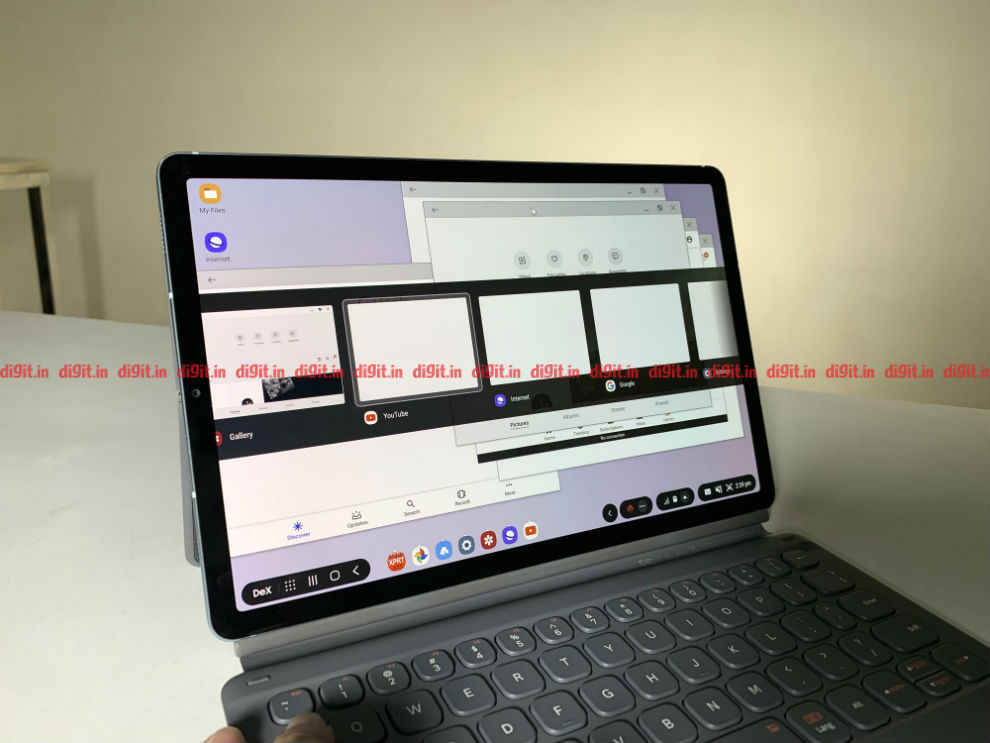
When it comes to gaming too, the tablet will run any game you throw at it with ease. From graphically heavy games like Asphalt, Call of Duty Mobile and even PUBG Mobile to simple puzzle and shooting games, it all worked like a charm. Apart from the fact that a tablet can get a little unwieldy when playing Call of Duty Mobile (for me at least), the gaming experience on the tablet is good.
Samsung DeX
You can switch between DeX and normal tablet mode with the tap of a button in the drop-down notification. When in DeX mode, you get a desktop-like experience which works a lot better than the performance of Dex in previous tablets. Resizing windows, multitasking, watching a video while typing an email, all can be done. You can have a bunch of apps open on the display before noticing a form of slowdown. The trackpad on the keyboard gives the device a more PC-like experience. The form factor when using Dex may feel cramped for users even when coming from a 13-inch laptop, or a Surface Pro, but with a couple of days of use, one can definitely get used to it.
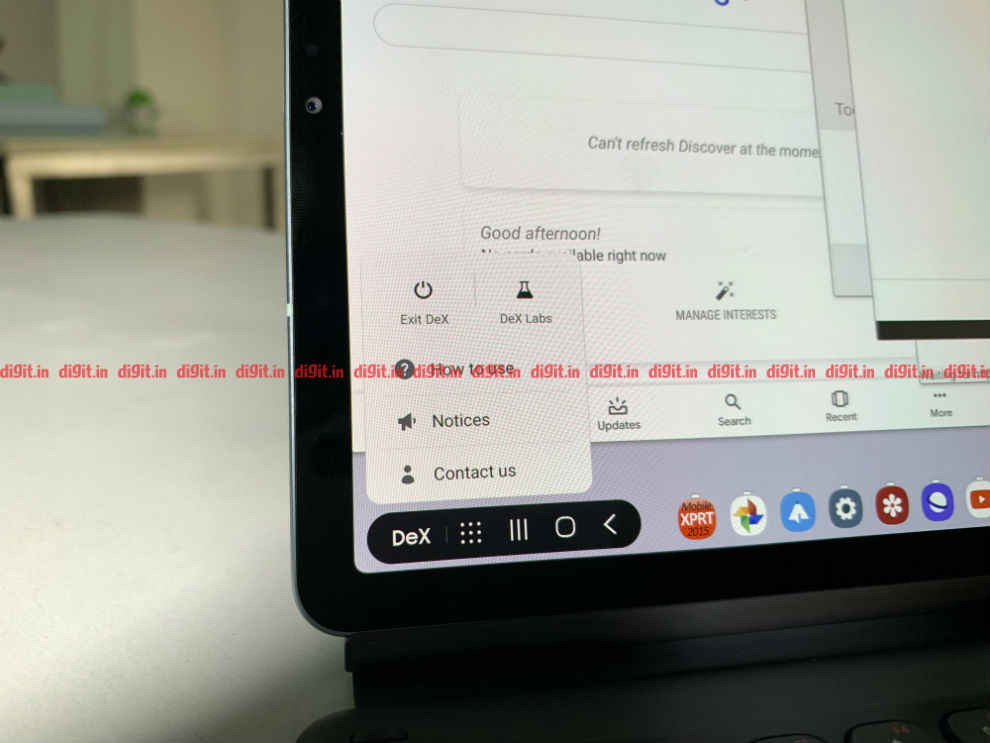
You also have PC-like features such as a two-finger tap on the trackpad to right-click, alt + tab to change tabs along with other desktop keyboard shortcuts working well on the device. Overall, DEX has come a long way since we first saw it. It still isn't perfect, but its functionality is a lot better than what we saw on the Galaxy Tab S5e (read our review here) and the Galaxy Tab S4 (read our review here).
Build and Design
Slim, elegant and well-built are the first things that will come to mind when you see the Galaxy Tab S6. The tablet doesn't have an all-glass back like the Galaxy Tab S4 and I personally like that. It instead has a metal back but once you put the back cover on with a kickstand, you won't see the back. Premium is the first thing that comes to mind when you hold the device and honestly, it has a very good in-hand feel, previously only reserved for the iPad Pro. It feels durable too and looks like it can survive a few drops. The kickstand is the biggest addition. Not only does it have a housing for the S-Pen (where the S-Pen charges) but the kickstand also lets you prop the iPad at all angles. You can push it all the way down to get that slight elevation which is the perfect posture if you want to use the tablet as a drawing table - clearly a leaf out of the Surface Pro book and we like it. The 10.5-inch form factor is a tried-and-tested one so as far as ergonomics are concerned, you will feel right at home. When playing games or watching videos, the device is comfortable to use.

Moving to port placement, (holding the tablet in portrait mode) you have the power button and the volume rocker on the right, along with a tray for the SIM card and the microSD card slot. On the left, we have the keyboard dock connector. The headphone jack has vanished, so that is a bummer. At the bottom, you have a USB-C port. The tablet also has 4 speakers (2 on either side when held in landscape mode) which is a big boon in entertainment as we discussed above. The rear of the tablet has the camera in the upper right corner and the front has it bang in the centre of the top bezel. Overall, it's pretty standard from what you'd expect from a tablet. The fingerprint sensor is an in-display fingerprint sensor and one that works quite well.
The build of the tablet is good and premium. It is slim and without investing in a case to prop it up at an angle, typing in landscape mode is a tad annoying. The size is good enough for playing games and watching videos. In fact, I didn’t face any issues while watching videos on the device during a cab ride, with the tablet placed on my lap. The back cover with the adjustable hinge only adds to the comfort in such situations.
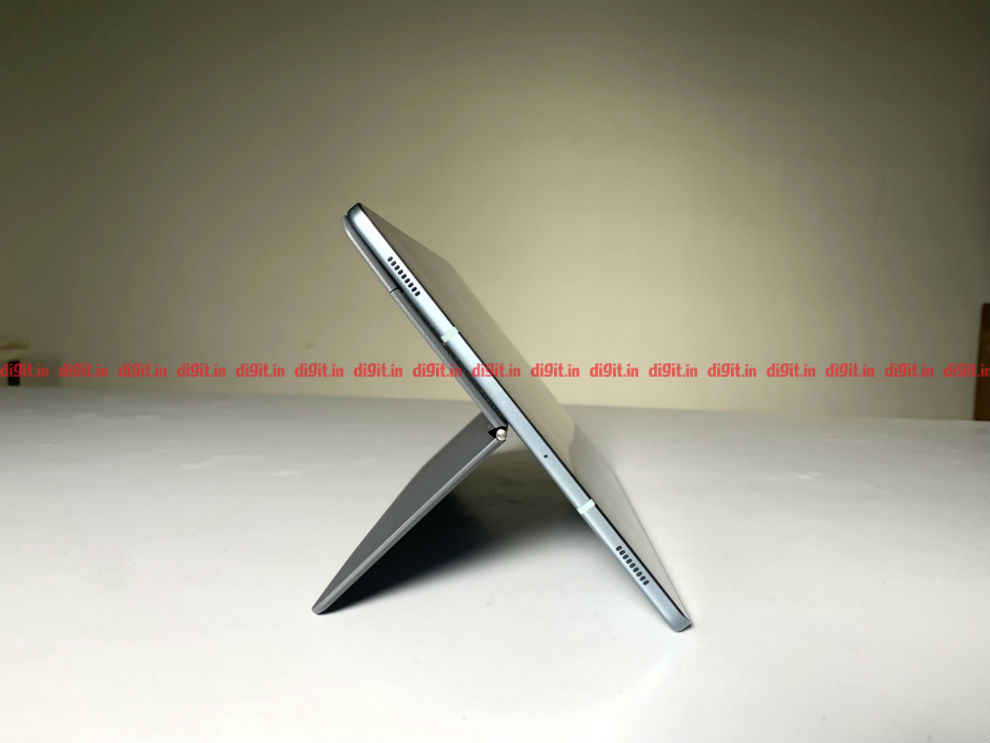
Battery
The Samsung Galaxy Tab S6 has a 7040mAh battery - in line with what we saw on the Galaxy Tab S4 and S5e. In our battery benchmark with the display on full brightness, the tablet died in a little over 7 hours, an improvement by an hour over the S5e. In real-world usage, it can last much longer. Playback from streaming services saw a drop of about 10 percent in one hour based on the streaming service. Local playback saw about 8 percent drop per hour. Keeping the brightness on auto, and you have a device that can last about 10 to 12 hours while consuming content. The battery life will vary based on usage and some productivity scenarios may see it drain faster.

Should you buy the Samsung Galaxy Tab S6?
The Tab S6 is the perfect alternative to the iPad. It has great performance for content creation and content consumption, the back cover ensures you can prop it at various angles adding to the ergonomics and the battery life is in line with what tablets offer these days. There are some ergonomic niggles and the standard slew of android hiccups, but if you don't want to go for the iPad Pro, this is the best from the world of Android.

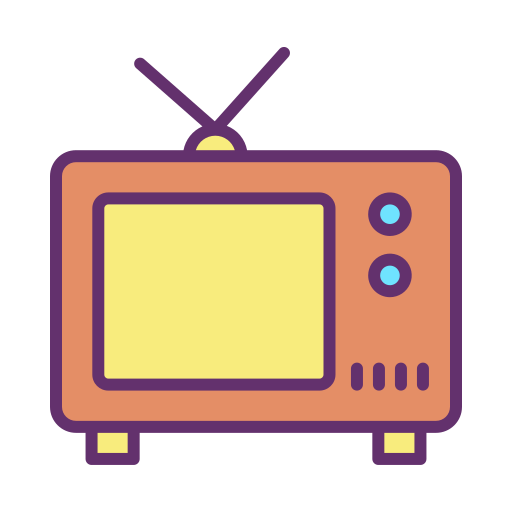 2 years ago
91
2 years ago
91








 English (US)
English (US)