The Samsung Galaxy S23 series was launched on February 1 and it came with a variety of upgrades. The smartphones flaunted a new image processing system, a more powerful chipset and the Ultra model even boasted new cameras. But one of the big changes in the smartphone was the inclusion of the latest OneUI 5.1 operating system. The new OS offers a bunch of new features and not all of them are widely known. So, if you use any of the Samsung Galaxy S23 smartphones or a Samsung phone that has received the OneUI 5.1 update, you need to know these 5 hidden tricks. Let's take a look.
Samsung Galaxy S23 hidden tricks
Samsung Gallery app trick - The gallery app has received a big bump and now has become much smarter than before. Users can now search for multiple objects or people all at once to save time. Additionally, the gallery app can also recognize faces and will ask users to add them in a separate album. It can also identify objects and long pressing an object allows you to select and save it in a separate album.
Additionally, you can search for the EXIF (Exchangeable Image File) data with just a swipe up motion on any image, which makes it much more intuitive and easy to find.
Not sure which
mobile to buy?
Video call effects - If you're a fan of video calling, you can enhance your experience by using custom video call effects. Whether it is to blur out the background, using custom photos as background or to use auto-framing to always stay in focus, Samsung gives you all the necessary tools.
The best part about these new tools is that they also work with third-party apps like WhatsApp, Google Meet and Skype. To enable this, just go to Settings, click on Advanced Settings and scroll to Video effects and turn it on.
B0BT9DVZLZ
Battery widgets - If you want a single space to check the battery life of all your Samsung Galaxy accessories such as Galaxy Buds and Galaxy Watch, Samsung is now offering a widget, similar to iPhone, where you can check how much juice is left in each of these devices at any time.
Another battery hack - If you're someone who values the longevity of your smartphone and want to keep the battery health in check, there is a cool feature in your settings that allows you exactly that. Just go to Settings, scroll to Battery and Device Care, then Battery, then More Battery Settings and finally to Protect Battery. Turn it on and now your smartphone will only charge up to 85 percent. This is a great way to improve your battery.
Answer call with BixbyText Call - Your Bixby has an amazing feature that you should be using more of. If you use the Bixby Text Call feature, you can answer the call with the voice assistant and transcribe those calls in real time. What's more? You can type out your responses and Bixby will read it out to the callers. This is helpful when you're busy at work or receive too many spam calls. To enable it, you can go to Phone app, Settings and Bixby text call and then toggle the button to turn it on.

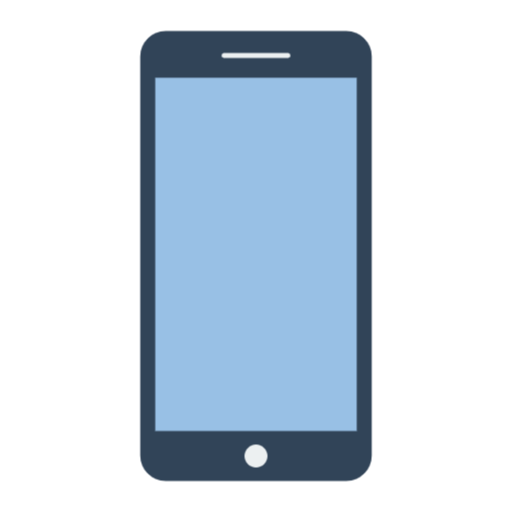 1 year ago
64
1 year ago
64








 English (US)
English (US)