A few months ago, Samsung announced its Android 14-Based One UI 6 Update, and now it has finally started rolling it out for Samsung Galaxy S23 users. Until now, these updates were available in the Beta version. Some users in Europe have reported that they can see this rollout on their Samsung Galaxy S23 phones. Know all about this latest update :
Samsung Galaxy S23 One UI 6 update
Based on Android 14, Samsung's One UI 6 update has various exciting features. The stable version of the One UI 6 update can be seen in countries including Germany, the UK, Norway, Finland, and more. According to a report by the Times of India, users who have already been using the beta version of this latest update can get a patch of 350 MB update. On the other hand, those who are entirely new to this update might get an update of around 3GB.
We are now on WhatsApp. Click to join.
Not sure which
mobile to buy?
One UI 6 update features
As listed on Samsung's website, the user interface of One UI 6 has been updated. Samsung has listed a number of feature updates on its official website. Some of them are given below:
1- Upgraded notification layout: With the One UI 6 update, you can check your each notification separately as each notification on your samsung Galaxy will now appear as a separate card. It will make it easier for you to recognize each and every notification.
2- Camera app update: Samsung has simplified the overall design of the Camera app. You can now find quick settings buttons on the preview screen to be simpler and more intuitive.
Apart from this, this update will allow you to add custom camera widgets to your home screen. These widgets can be set to a specific shooting mode and you can save pictures in an album of your choice.
3-Picture previews: You can now see the preview images which will appear at the top of the Share panel when you are sharing a picture from any app. This feature will give you an idea of what you are sharing.
4-Weather forecast feature: Samsung has introduced a new Weather insights widget that will provide more information about your local weather conditions, you can even check if there are severe thunderstorms, snow, rain, and other events are on the forecast.
One more thing! HT Tech is now on WhatsApp Channels! Follow us by clicking the link so you never miss any updates from the world of technology. Click here to join now!

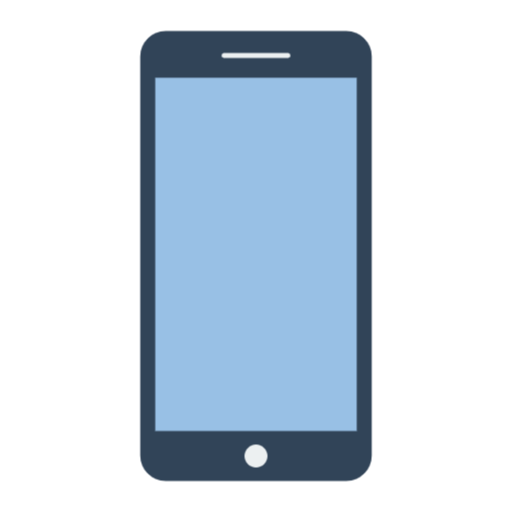 10 months ago
108
10 months ago
108








 English (US)
English (US)