Do you own any of the models of the Samsung Galaxy S23 series? Did you observe any camera related issues with the phone? Samsung Galaxy S23 series including the Galaxy S23, Galaxy S23 Plus, and the Galaxy S23 Ultra has received a huge camera update improving its performance. Some of the major improvements post the update are- autofocus speed and accuracy, sharpness and reduced flicker while capturing videos using ultra wide in low light, improved OIS and banding issue, camera and gallery app speed, blurring issues, and more.
Informing about the same, leakster Debayan Roy (Gadgetsdata) tweeted, "Samsung galaxy S23 Series is receiving a huge update for camera that improved - Autofocus speed and accuracy Sharpness and reduced flicker while capturing videos using UW in low-light. Improved OIS and banding issue Camera and gallery app speed Fixed blurring issue."
"Introducing the Galaxy S23 camera/gallery March update. Added features to improve gallery usability. The AF concept has been changed for faster photography. In addition, we improved the camera function and rimage quality by referring to the feedback you left in Members," Samsung stated via a post in Korean language. Here is the translated version of the changes or updates that has been made according to the report:
Not sure which
mobile to buy?
1. A function has been added to the gallery so that you can immediately delete photos that are being processed immediately after taking them with the camera.
2. For faster photo taking, the AF concept has been changed so that when the user presses the shooting button, the user can take a photo even when the focus is not completely set. However, if you want to shoot after completing Focus as before, please change the settings in the latest Camera Assistant.
Camera Assistant > Prioritize focus over speed (focus priority) On
3. Improved sharpness/flicker and added notice when shooting Ultrawide in low light indoors after setting Camera Video Mode > Super Steady On. "To take a good Super Steady photo, I need more light."
4. Fixed a phenomenon where a green line was displayed on the left side intermittently when shooting in the rear photo mode.
5. Improved image stabilization when shooting with FHD60 after setting Auto FPS Off in rear video.
6. Improved line-shaped banding noise in the sky in mid-low light when shooting high-pixel in low-mid light. Optimized overall sharpness for high-pixel shooting and improved intermittent blurring through OIS stabilization.
7. Fixed a malfunction when shooting after Night Off in low light after selecting Shooting Speed > High Resolution > Speed Priority in Camera Assistant. Camera Assistant > Shooting Speed > High Resolution > Select Speed Priority > Camera > Night Off or Scene Optimizer Off.
8. Fixed an issue where face recognition could not be recognized intermittently after ending a 3rd party video call.
9. Stability has been improved for camera movements introduced through other routes.

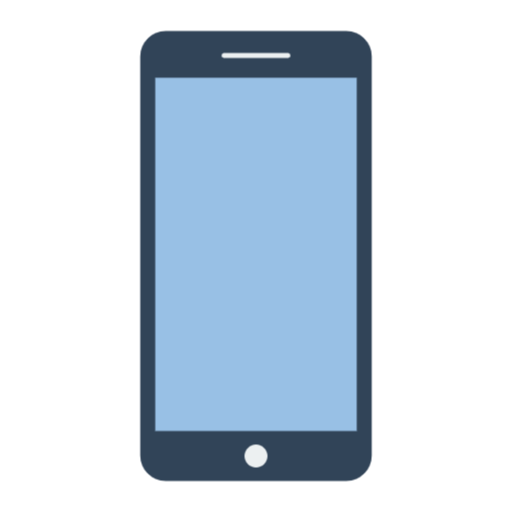 1 year ago
62
1 year ago
62








 English (US)
English (US)