Home Mobile News iPhone 14 Pro always-on display to get THESE awesome features; check benefits for you
How will the always-on display on iPhone 14 Pro look? It has been revealed just a few days before the Apple Far Out event. Check details.
Just a few days before the Apple Far Out event, how the always on display on iPhone 14 Pro will look has been revealed. According to a source that spoke to MacRumors, the iPhone 14 Pro will feature several new features and changes on the Lock Screen and the status bar. Earlier, it was also leaked that the iPhone 14 Pro display cutouts could well appear as a single long pill shape when turned on and it will show camera plus microphone privacy indicators.
It can be known that during the Apple launch event, the company is expected to launch 4 iPhone 14 models- iPhone 14, iPhone 14 Max/Plus, iPhone 14 Pro, and iPhone 14 Pro Max/Plus on September 7.
Coming to the latest leak, according to the information provided to MacRumors by an anonymous source, "iOS 16's Lock Screen will directly interact with the iPhone 14 Pro's always-on display, featuring integration with notifications and the depth effect and colors of wallpapers."
The status bar on the iPhone 14 Pro will also see changes because of the increased amount of usable space at the top of the display, moving the cellular signal indicator to the left and re-implementing the full-width battery status bar on the Lock Screen and notification center when the device is locked, the report said.
According to the information provided by the source to MacRumors, the iPhone 14 Pro will have the following benefits for the users:
1. When the display on the phone will be in always on mode, the background of the Lock Screen wallpapers with a depth effect will be removed and fully darkened. The foreground will be dimmed and tinted with colour and feature edge highlights based on the user customisation.
2. In order to prevent OLED burn-in, the widgets will fade in and out at set intervals on the always on display.
3. "Content shown on the always-on Lock Screen and the full-illuminated Lock Screen must be configured in the same way and cannot be separated, meaning that they have to share the same wallpaper, color choices, fonts, and widgets. The core visual elements of the always-on display itself can be independently customized," the report informed.
4. Notifications will roll in from the bottom one at a time and remain visible for 10 seconds. And as soon as the display is woken up, the notifications will animate from the bottom and proceed to the user-defined setting of how notifications are presented on the Lock Screen (such as count, stack, or list). Apple is also expected to also allow users to enable a notification counter at the bottom of the always-on display.

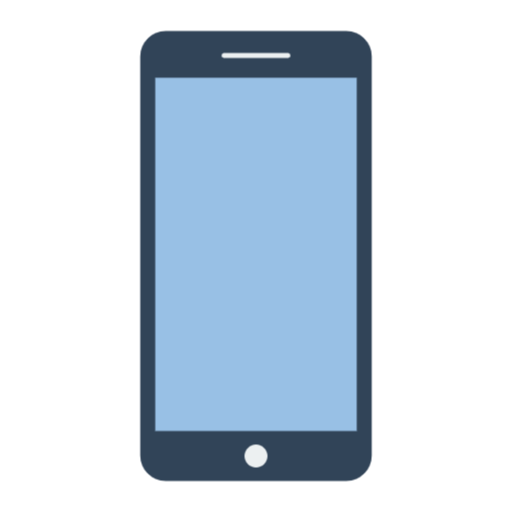 2 years ago
76
2 years ago
76








 English (US)
English (US)