Just when we thought we knew all the new features that were going to be added in iOS 17 update, Apple surprised everyone with its latest announcement which revealed a range of accessibility features that will be added in the iOS 17 update. The features focus on improving cognitive, vision, and speech accessibility. The iPhones will not be the only devices to benefit from this as the features will be extended to iPad and Mac later this year as well. Some of the features revealed include Live Speech, Personal Voice, Point and Speak in Magnifier, and more. Let us take a look.
Introducing the features, Apple CEO Tim Cook said in a statement, “Today, we're excited to share incredible new features that build on our long history of making technology accessible, so that everyone has the opportunity to create, communicate, and do what they love”.
These features were designed with feedback from the members of the disability community and were aimed to support a diverse set of users and help people connect in new ways, explained Sarah Herrlinger, Apple's senior director of Global Accessibility Policy and Initiatives.
Not sure which
mobile to buy?
New accessibility features to arrive with iOS 17
Live Speech: With Live Speech on iPhone, iPad, and Mac, users can type what they want to say to have it be spoken out loud during phone and FaceTime calls as well as in-person conversations. Users can also save commonly used phrases to chime in quickly. It has been designed for those who are unable to speak or who have lost their speech over time.
Personal Voice: Personal Voice is a simple and secure way to create a voice that sounds like them. Users can create a Personal Voice by reading along with a randomized set of text prompts to record 15 minutes of audio on iPhone or iPad. This speech accessibility feature uses on-device machine learning to keep users' information private and secure and integrates seamlessly with Live Speech so users can speak with their Personal Voice when connecting with loved ones.
Point and Speak in Magnifier: Built into the Magnifier app, Point and Speak combines input from the camera, the LiDAR Scanner, and on-device machine learning to announce the text on each button as users move their finger across the keypad.
Pause images: For users with low vision, Text Size is now easier to adjust across Mac apps such as Finder, Messages, Mail, Calendar, and Notes.
Phonetic suggestions for voice controls: Voice Control adds phonetic suggestions for text editing so users who type with their voice can choose the right word out of several that might sound alike, like “do,” “due,” and “dew”.
Switch Control: Users with physical and motor disabilities who use Switch Control can turn any switch into a virtual game controller to play their favorite games on iPhone and iPad.
Text Size tweaks: For users with low vision, Text Size is now easier to adjust across Mac apps such as Finder, Messages, Mail, Calendar, and Notes.
VoiceOver upgrade: For VoiceOver users, Siri voices sound natural and expressive even at high rates of speech feedback; users can also customize the rate at which Siri speaks to them, with options ranging from 0.8x to 2x.

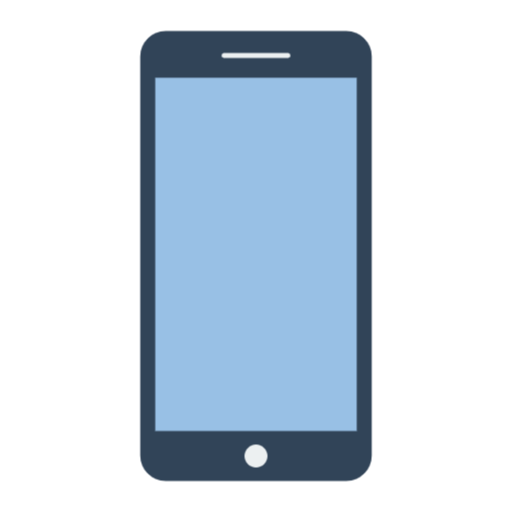 1 year ago
70
1 year ago
70








 English (US)
English (US)