iPhone users can enhance their experience with these iOS 16 features. Check out some of these exciting ones.
All iPhone users, who are eligible to get the latest iOS 16 update, should tap on the update button now! Whether you are using the iPhone X, iPhone 11, iPhone 12, iPhone 13, or the latest iPhone14 series smartphones, you will be amazed to know that the iOS 16 update will provide you with some really amazing features that will change your experience forever for the better. From customizing the lockscreen of the iPhone, and adding haptic feedback while typing, to unsend sent messages - there are a bundle of new iOS 16 features for your iPhone. Check out these cool iOS 16 features.
iOS 16 features for your iPhone
iPhone lockscreen customization
One of the most highlighted features of the latest iOS 16 is the addition of a customizable lock screen. You can personalise the lockscreen while adding wallpaper, customizing the colours and fonts, layering photos in front of the clock, and much more. All you need to do is touch and hold the Lock Screen until the Customize button appears and select one of the wallpaper options to select it as your Lock Screen. You can even swipe left or right to change the colour filters, patterns, and fonts that complement each other.
Customize your iPhone notification style
You can turn the notification style on your iPhone exactly the way that you want it. You can go with the classic list format which most iPhone users use to check notifications else, these notifications can simply appear in the form of numbers, which is the count of notifications. Don't worry, changing these notification styles can be done in simple steps.
Not sure which
mobile to buy?
Add a widget to your lockscreen
Now, you can even add a widget to your lockscreen of the iPhone. Tap on a widget which will bring you directly to the app linked to it. You can even add widgets with information that you need from your lock screens such as weather updates, calendar events, top headlines, and more.
Haptic Feedback for iPhone keyboard
This amazing trick will allow you to feel tiny vibrations on your fingertips every single time you press a key on your iPhone's keyboard. The haptic feedback comes with a subtle effect to enhance your typing experience.
Secure your files
With iOS 16, the Hidden and Recently Deleted albums are locked by default and can be unlocked using your iPhone authentication method: Face ID, Touch ID or your passcode to keep it safe and secure.

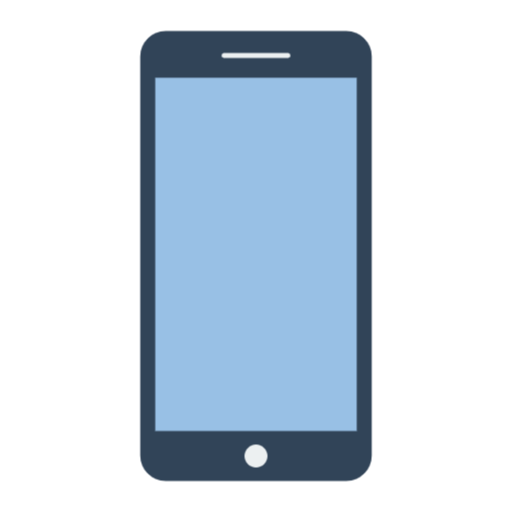 1 year ago
64
1 year ago
64








 English (US)
English (US)