Apple iPhone 15 series launch is expected in the second half of the year. It is expected to bring a bunch of upgrades over the iPhone 14 series. However, most of the upgrades and changes are expected to be exclusively available with the iPhone 15 Pro and iPhone 15 Pro Max. One of the main highlights is the addition of the action button while ditching the Mute Toggle Switch of the iPhone. This is a big design makeover as Apple has always kept Ring/Silent switch since the first launch of the iPhone back in 2007.
However, what comes as a surprise is that this new action button will let you enjoy some customisable actions with the upcoming iPhone 15 Pro models. A member of a MacRumors forum has allegedly revealed all the details of the customisable action button. The forum suggests that it will be similar to Apple Watch Ultra, which allows users to change their preferences. This is possible due to the presence of the micro-processor.
Here's what you can expect from the iPhone 15 Pro's Action button.
Not sure which
mobile to buy?
iPhone 15 Pro's Customisable Action button functions
As per the forum page of MacRumors, there are a load of functions that can be enabled with the new action button. Some of them according to the forum are:
- Toggle between ring and silent
- Enable/disable Do Not Disturb mode
- Enable/disable Flash
- Toggle Power Saving Mode
- Toggle light/dark theme
- Enable/disable Rotation Lock
- Show home screen
- Show lock screen
- Open control center
- Open notification center
- Turn on the camera
- Screenshot
- Screen Recording
- Run a shortcut
- Show multitasking view
- Show App Library
- Start listening to music from Shazam
- VoiceOver
- Magnifier
- Change background music
- Toggle Reachability
Apart from this, the upcoming iPhone15 Pro models are also expected to bring a solid-state single-volume button. It also mentions that “Volume goes up/down faster depending on the amount of force-pressed on each respective capacitive volume button.” Moreover, it says that volume can be controlled by swiping or sliding your finger up or down on the volume capacitive button.

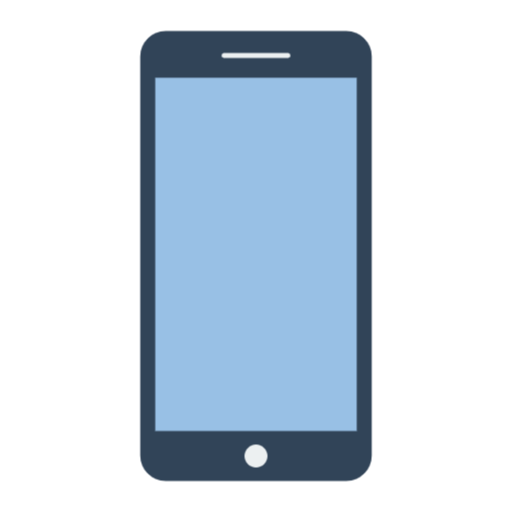 1 year ago
70
1 year ago
70








 English (US)
English (US)