Can the iPhone 14 Pro always-on display drain the battery fast? Here is what this test finds out.
Are you an iPhone 14 Pro or iPhone 14 Pro Max user? How much battery life does your device offer? Does always-on display impact the battery life of your iPhone? Apple has introduced the always-on display with the iPhone 14 series in its Pro models. The impact of an always-on display on the iPhone's battery life has been revealed by a video released on a YouTube channel named PhoneBuff. The video shows how much battery drain the always-on display can cause and if turning off the wallpaper can reduce that drain.
Notably, with always-on display, your iPhone 14 Pro or iPhone 14 Pro Max dims the Lock Screen while still showing helpful information, like time, widgets, and wallpaper, all while using newh technologies that make the display incredibly power efficient. iPhone 14 Pro and iPhone 14 Pro Max users can enable or disable the wallpaper and notifications while the Lock Screen is dimmed.
Not sure which
mobile to buy?
In the YouTube video, PhoneBuff has tested if enabling or disabling the wallpaper impacts overall iPhone battery life. According to the video, iPhone 14 Pro's battery will drain around 0.8 percent per hour if the wallpaper is enabled for the always-on display. While, if disabled, the battery drained 0.6 percent percent per hour.
It can be noted that the always-on display is on by default on iPhone 14 Pro and iPhone 14 Pro Max. You can turn the always-on display off or on manually, if needed. To turn Always-On display off or on, you will have to follow the below mentioned steps:
1. Go to Settings then look for Display & Brightness and then tap on Always On Display.
2. Then turn the always-on display off or on.

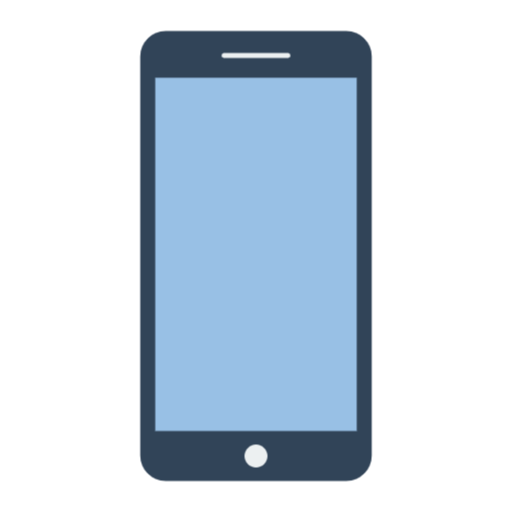 1 year ago
63
1 year ago
63








 English (US)
English (US)