iPhone 14 Pro, iPhone 14 Pro Max photography tips for capturing the best of this Diwali. Have a look.
If you have just got yourself a swanky new iPhone 14 Pro or the iPhone 14 Pro Max, we have got some great tips for you to exploit its cameras to the best of its capabilities. Diwali is when we all get to have a great time with our loved ones and having your smartphone's camera ready for the occasion is a great way to record these memorable moments. If you have got an iPhone 14 Pro or Pro Max, you have one of the best smartphone cameras you can buy.
Hence, it is always nice to have a few tips handy to get the best out of your smartphone camera. Luckily, we got a chance to get in touch with ace photographer Joshua Karthik who was happy to share a few tips to get the best out of the iPhone 14 Pro's camera features and tricks for some lovely photographs and Instagram Reels.
iPhone 14 Pro photography tips for Diwali
"Each year, I look forward to camera updates to the iPhone Pro lineup. With iPhone 14 Pro Max, hardware and software improvements work really well together: I'm seeing much better detail in my photos, and cleaner and sharper images in low light across all cameras. The most remarkable developments for me have been in video: Action Mode and Cinematic Mode in 4K are true game changers for mobile filmmakers, and just about anyone who wants better video of family and friends at Diwali,” says Karthik.
- Diwali is all about low light photography and the iPhone 14 Pro is designed for these occasions. With a new 48MP image sensor assisted by sensor-shift stabilisation and the Photonic Engine, the phone can capture more light. “The sensor's size also creates more depth of field, and in my real-world tests, I see that objects and people further away from the camera blur out better than before even without the use of Portrait Mode. I can [also] zoom in and crop with even better results this year,” says Karthik.
- The 12MP ultrawide camera has a new sensor too for faster focusing and can take more light. Hence, you can use it for shooting light decorations or the group shots. The same goes for the selfie camera that doesn't blur out subjects in the background.
- Macro photos of sweets, diyas, lights and rangoli can be taken easily in the macro mode. Just go closer to the subject and hold it still. The iPhone may take long exposure shots for a brighter macro image.
- If you love to make Instagram reels or Snapchat stories, you will love the Cinematic mode. Now available in 4K resolution, the Cinematic Mode lets you blur out the foreground or background in videos. Hence, you reels or stories will now have the professional camera look with the added blur effect.
- If you want to take videos of kids running around, or a rocket going up, the Action Mode can help with a much better stabilised shot. It can shoot in 2K resolution and eliminates the jitters that normally come with handheld videos. However, avoid using it at night since it can generate grains in the video.

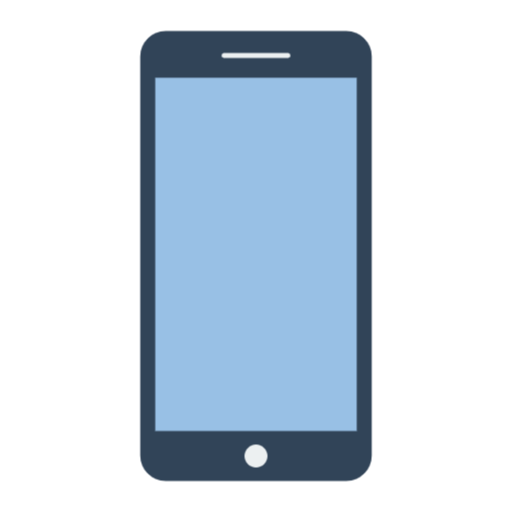 1 year ago
93
1 year ago
93








 English (US)
English (US)