Google has announced that it has started to roll out message bubbles on the communication service Google Chat. This feature enables users to more easily differentiate incoming versus outgoing messages in the Chat message stream.
“Earlier this year, we announced a modernised Google Chat based on Google’s Material Design 3 that included updates to the font, colours, layouts, panel sizing and more. Building upon this, we’re introducing message bubbles to enable users to more easily differentiate incoming versus outgoing messages in the Chat message stream,” the tech giant said in a Workspace Updates blogpost on September 19, 2023.
Also read: Google's Bard chatbot now available in Gmail, Docs, Drive, Maps & more: Here’s how it works
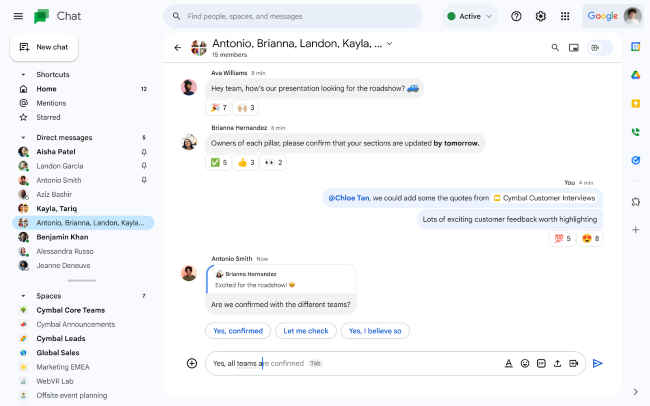
Before this, all messages in Chat were aligned the same regardless of the sender and displayed without any visual containers that separate messages into clear groups.
However, with the new update, each incoming message will have an independent message bubble aligned to one side with a solid colour background. On the other hand, each outgoing message will have an independent message bubble aligned to the other side with a different colour background.
Also read: Google Chat will now prevent data leaks with its new features
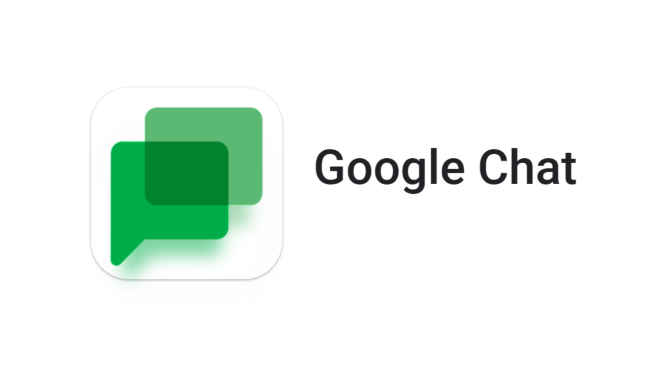
There is no action required to enable the message bubbles. You’ll automatically see these updates in your web and mobile experience over the next several weeks. Moreover, the feature is available to all Google Workspace customers and users with personal Google Accounts.
Earlier this month, Google announced that Google Chat on web can now automatically correct misspelt words, making it easier to send messages without typos. Similar to functionality in Gmail and Google Docs, the corrected words are shown with a grey underline so you know when the auto-correction has happened. The tech giant had also started to roll out smart chips in Google Chat on web. When composing a message in Chat, typing “@” now displays a list of suggestions for files to include as smart chips.

 11 months ago
60
11 months ago
60








 English (US)
English (US)