A few weeks ago, Samsung demonstrated how Galaxy AI features can be used to increase your productivity. Now the company is focusing more on the fun side of AI and is showing off a few ways to enhance your vacation photos and videos before sharing them with friends.
Galaxy AI is available on a variety of high-end Galaxy phones, but Samsung is focusing on the Galaxy Z Fold6 and Galaxy Z Flip6.
Have you ever looked at a video you recorded and thought “this would have looked awesome in slow motion”? While you can’t go back and re-record the moment, you can use the Instant Slow-Mo feature of the Samsung Gallery to do the next best thing – use AI Frame Rate Conversion to create a slow-mo clip out of any video. Just play the video in the Gallery, then tap and hold to see an instant preview. That’s it, the slow-mo clip is ready to share.
You can use AI to remix your portrait with Portrait Studio. For each photo, you can pick between various styles – comic book character, 3D cartoon, watercolor painting or a sketch – and convert the portrait with a few taps. You will find Portrait Studio in the Photo Assist section of the Gallery app.
Instead of transforming the whole photo, you can use Sketch to Image. This feature can not only create images from scratch (well, from a sketch), but it can also modify parts of an existing image. As above, you can use different styles when converting the rough sketch to fully detailed elements.
If any of this sounds interesting, you may want to try it now – Samsung may start charging for select Galaxy AI features in 2025 (it’s not clear which features or how much using them will cost). One UI 7 will bring even more AI features, but it has been hit with delays.

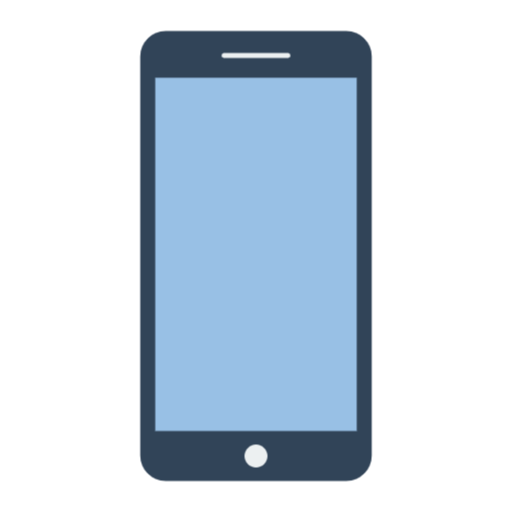 10 hours ago
3
10 hours ago
3








 English (US)
English (US)