The iOS 16 Automatic Verification feature helps iPhone users escape the frustrating CAPTCHA process. Here’s how.
If you have updated your iPhone with the latest iOS 16, then you must have seen some instant changes. However, there are some features that are hidden. One of these is a new Automatic Verification feature that can help your iPhone to bypass the CAPTCHA verification process automatically. Moreover, it will privately verify your device and Apple ID account via iCloud. Apple has introduced this new feature to escape the need to tap on images of traffic lights or decipher squiggly text every time you try to log in to a new website or portal in order to prove that you are a real human being and not a robot.
The new Automatic Verification feature is limited to some websites and apps that support Private Access Tokens, a MacRumors report suggested. However, an IT service management company Cloudflare says that the feature should get a big boost while announcing that it is making a free API called Turnstile available to any website who are looking to eliminate the CAPTCHAs process.
How iPhone users will be able to escape CAPTCHAs process
Cloudflare explained in a blog post how the technology works, which says, “Private Access Tokens are built directly into Turnstile. While Turnstile has to look at some session data (like headers, user agent, and browser characteristics) to validate users without challenging them, Private Access Tokens allow us to minimize data collection by asking Apple to validate the device for us.”
Moreover, it says that Turnstile never looks for cookies such as a login cookie, or uses cookies to gather or store information of any kind from users. This Turnstile is available in beta version via the Cloudflare dashboard or a sign-up form.
However, for iPhone users, the Automatic Verification feature is enabled by default on all iPhones running on iOS 16. Here's how to access it:
- Open the Settings app on your iPhone and go to the Apple ID.
- Now, tap on Password & Security, and here you will find Automatic Verification.
- Not just iPhones with iOS 16 but iPads running on iPadOS 16.1 and macOS Ventura, which both remain in beta testing. However, Apple says that it will be released in October.

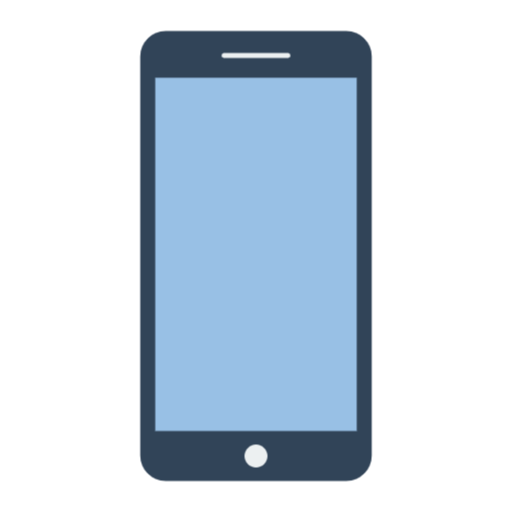 1 year ago
82
1 year ago
82








 English (US)
English (US)