Asus ZenFone 7 and Asus ZenFone 7 Pro are receiving their Android 12 updates. The software update for the Asus smartphones brings new features and bring fixes to some general issues. The Taiwanese company has already released the update and has announced that it would reach out to all the Asus ZenFone 7 series devices in the next few days. To recall, the company released the Android 12 update for Asus ZenFone 8 and Asus ZenFone 8 Flip in December 2021.
The rollout of the latest update for the Asus smartphones were announced on the ZenTalk community forum. It brings firmware version is 31.0210.0210.250 to both the Asus ZenFone 7 and the Asus ZenFone 7 Pro. With the new update, Asus adds features like adjusted quick settings panel, notification tray, and volume panel to the smartphones.
Asus has also introduced the new widget page design in the launcher. Moreover, Asus Safeguard has been replaced with the stock Emergency SOS function, and the Asus Phone app has removed the SIP calling function for some reason. The update also features revamped apps such as mobile manager, contacts, data transfer, local backup, setup wizard, system update, and more. Asus has also added a privacy dashboard, camera and microphone indicators, approximate location access, and microphone access features to this latest update.
Besides this, the company has suggested that users should prepare a backup of their data before upgrading the handset to Android 12. It is important to note that if you downgrade the software version to Android 11 by using an official software package from Android 11 to Android 12, the company said that all your data will be erased from your phone. The backup will, therefore, be helpful in this case.
As mentioned, the updates will be rolled out in phases and all devices are expected to receive the update soon. To manually check for the update on an eligible Asus smartphone, users will have to head to Settings > System > System updates.

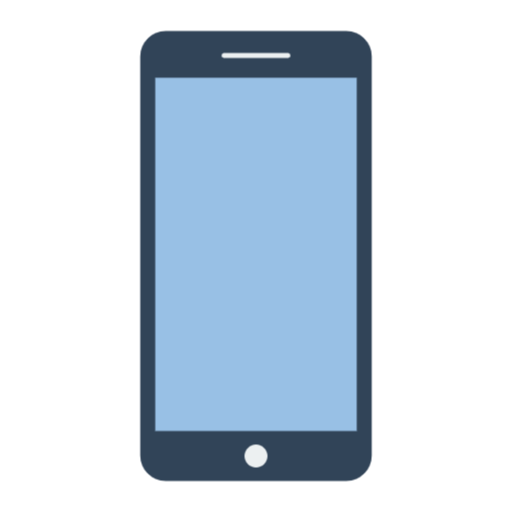 2 years ago
93
2 years ago
93








 English (US)
English (US)