Apple has released the Final Cut Camera app for iPhones, unveiled earlier this year at the Apple iPad event on May 7. This app is now available for download from the Apple App Store. Users can also download the updated version of Final Cut Pro editing software on Mac and iPad to enable the Live Multicam feature.
What Does Final Cut Camera for iPhone Do?
This tool expands Apple's ecosystem integration with class-leading features such as Live Multicam, which lets you wirelessly connect and view up to four cameras simultaneously on one screen. This allows professionals to get a director's view of all four cameras at once.
Not sure which
mobile to buy?
Also Read
As a standalone app, the Final Cut Camera on iPad and iPhone boosts camera performance by offering manual controls—such as adjusting the white balance, choosing manual focus, shutter speed, and ISO. This is the first time Apple has provided a first-party solution for manual controls in the camera app. From our brief testing, the manual camera controls work as advertised.
Do You Need Manual Video Controls?
Considering Apple advertises the iPhone as a professional-grade video tool for creators, having manual controls is essential. While Final Cut Camera adds these through an extra app download, it's a welcome addition at no cost.
Also Read
The app also addresses a significant challenge with the official camera: the need to go back to the Settings app to change codecs and color settings. You can choose between Apple ProRes and HEVC from the top controls in the app itself and quickly select the frame rate and resolution.

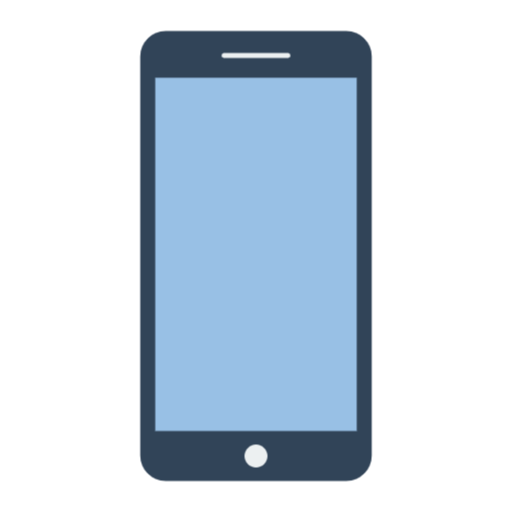 3 months ago
32
3 months ago
32








 English (US)
English (US)