While we still wait for the Android 14 rollout, Google has decided to push out one final Android security update for September for its Pixel smartphones and devices. This is expected to be the final update for Android 13. However, there is one sad news for Pixel 4a users as they will not be receiving the security update and have been deemed not compatible to receive the Android 14 update. Surprisingly, the Google Pixel 4a (5G) will receive both the updates. Know why Pixel 4a may not get any further updates.
Google Pixel 4a software update:
The Google Pixel 4a received the security software update for August 2023, however, the device name is not mentioned on the list for the September update. According to the Droid Life report, Google may not release any further updates for the Pixel 4a non-5G version. Other new Pixel devices are eligible for the September Android security update as well as for the Android 14 update. This may come as a shocker to various Pixel 4a because without updates they might face problems with smartphone functionality. Check out the list of devices compatible with the September Android security update:
Pixel 4a (5G)
Not sure which
mobile to buy?
Pixel
Pixel 5a (5G)
Pixel 6
Pixel 6 Pro
Pixel 6a
Pixel 7
Pixel 7 Pro
Pixel 7a
Pixel Tablet
Pixel Fold
How to update your smartphone with the new September security update:
Google has rolled out the September update and Android users will soon be receiving a notification regarding the update. This might be the last update for Android 13. According to rumours the launch of Android 14 is unknown, but, various experts are anticipating that it will be launched with Google Pixel 8 series. Till the news is confirmed, know how to update your Android smartphone:
1. Go to your mobile “Settings”
2. Find “System” and tap on that.
3. Then go to “System update”
4. Install the new update.
5. Your phone will take some time to update.
6. After the process is done, the new security patch will be installed.

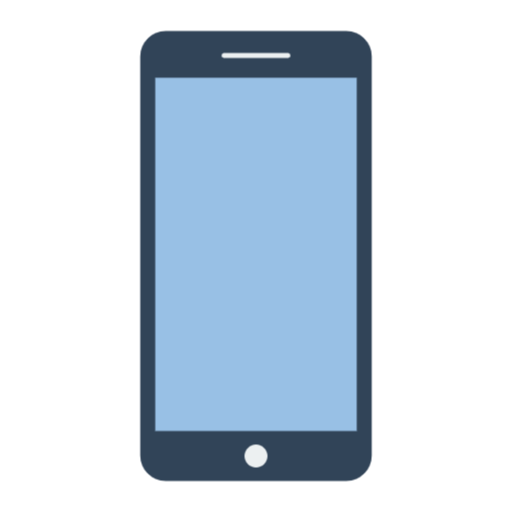 1 year ago
87
1 year ago
87








 English (US)
English (US)