Apple suffered a massive setback when new buyers of iPhone 14 Pro and Max complained that their cameras were rattling and shaking. The latest iOS 16 has killed that bug now.
Apple suffered a massive setback when new buyers of iPhone 14 Pro and Pro Max complained that their cameras were rattling and shaking. The latest iOS 16 has killed that bug now. One of the most highlighted problems suffered by users was the shaking and rattling of iPhone 14 Pro and iPhone 14 Pro Max cameras while using third-party apps. These apps were not by some third-rate app manufacturers, they were premium apps like Snapchat, TikTok, and Instagram. Fortunately for users, the bug was identified and promptly dispatched by the latest iOS 16 upgrade- iOS 16.0.2 It also contains fixes for a bunch of other issues.
An Apple Support page suggests that the latest update has provided bug fixes and important security updates for camera issues pertaining to iPhone 14 Pro models. "Camera may vibrate and cause blurry photos when shooting with some third-party apps on iPhone 14 Pro and iPhone 14 Pro Max," the Apple Support page clarified on the issue. However, the reason behind this disturbing bug with the camera remains unclear.
More bugs have been fixed
Apple has confirmed that it has resolved the "Copy and paste" issue between apps that may cause a permission prompt to appear more than expected. The bug prompted users about whether they want to allow or deny an app to have access to the system's clipboard. It was constantly appearing for iPhone users even after access was allowed.
Apart from these isssues, other ones fixed included, display appearing completely black during device setup, VoiceOver unavailable after rebooting the device, unresponsive touch input on some iPhone X, iPhone XR, and iPhone 11.
However, you will need to update your iPhone device to the latest iOS 16.0.2 version to enable the fix to all these issues.

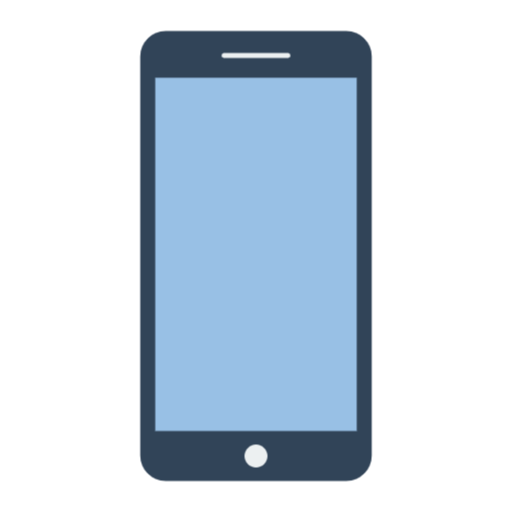 1 year ago
97
1 year ago
97








 English (US)
English (US)